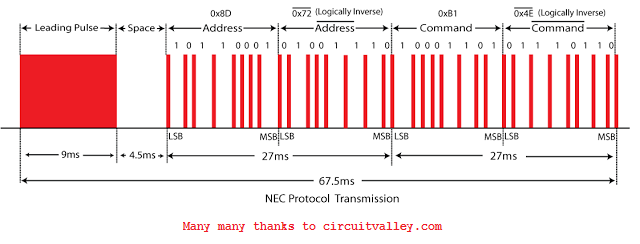PART 1 : Basic Introduction
PART 2 : Interrupt
PART 3 : Timer
PART 4 : Calculation
PART 5 : LED Switching Project [END]
Part-2 : Interrupt
In this part I will describe about microcontroller's interrupt . You must learn about this, it's really important !!.
Interrupt means, make any restriction to something. In microcontroller when interrupt happens, the total process is restricted and microcontroller executes only the instructions which are provided into the interrupt function .
Consider that we are driving a car on the road. The road is clean and clear. So we are doing what we are supposed to do. Compare this with microcontroller or microprocessor and we find that MCU performs it's general routine at a running state like our car. Alright.
Again consider, suddenly three dogs have come to the middle of the road. So we need to stop and get those dogs out of there. After doing that we can move forward. When we saw the dogs, our journey was interrupted and we needed to do some certain things. Compare that with microcontroller. When microcontroller gets notifications about interrupt, microcontroller forget everything and perform tasks that are written inside the interrupt function. After doing that MCU gets back to it's general routine. That's the way the microcontroller or microprocessor's interrupt works.
There are two types of Interrupt
1. Internal Interrupt 2.External Interrupt
***Internal Interrupt :
Internal interrupts occurs during the time of internal events. Timer overflow interrupt can be considered as a kind of internal interrupt. When timer counts and timer register becomes full with data, on that situation it's required to reset the register so that it can count again. On that situation timer overflow interrupt occurs. Interrupt function clears the register and finally mcu goes to the regular routine .
In this Part , I will describe only about External Interrupt.
***External Interrupt :
External interrupt occurs during the time of external events. When any external signal comes to the external interrupt pin, external interrupt happens. To understand completely, we will interface a push button with microcontroller and that will provide an interrupt signal to the MCU.
Now it's time to take a look on pic 18f25550 microcontroller's properties:
 |
| INTCON Register of PIC 18f2550 |
Note : INT pins indicates the pins for External Interrupt
PIC18f2550 microcontroller has three external interrupt pins(As far as I am concerned), which are RB0(INT0), RB1(INT1) and RB2(INT2). To control these pins we have INTCON, INTCON2 and INTCON3 registers. In this tutorial we will use RB0(INT0) as an external interrupt and we will see an example of this.
 |
| Pin Out of PIC 18f2550 |
Now take a look on INTCON register
 |
| INTCON Register of PIC 18f2550 |
 |
| INTCON Register |
Required Configuration to Setup RB0(INT0) as Interrupt:
1. First set Global interrupt [INTCON.GIE=1] to 1.
2. Set Peripheral Interrupt to 1 .[INTCON.PEIE=1]
3. Set RB0 as External Interrupt .[INTCON.INT0IE=1]
4. Disable Pull-Ups on PortB [INTCON2.RBPU=1].
5. Finally set RB0 interrupt flag [INTCON.INT0IF=0]
6. Setup interrupt on RB0 as Falling Edge (You may use rising Edge) [INTCON2.INTEDG0=0]
INTCON.GIE=1; // Enabling Global Interrupt
INTCON.PEIE=1; // Enables Peripheral Interrupt
INTCON.INT0IE=1; // Enables RB0 pin as external interrupt
INTCON.INT0IF=0; // Set the RB0 interrupt flag as 0 . that means no interrupt happens .
INTCON2.RBPU=1; // DISABLE PULUP REGISTER
INTCON2.INTEDG0=0; // Set Interrupt on RB0(INT0) as Falling Edge .
 |
| INTCON2 Register |
Interrupt on Rising Edge and Falling Edge
It's required to set exact condition of interrupt. That means, which condition should be considered as an interrup . Is it for, from 0 to 1 Condition? or from 1 to 0 Condition ?
Interrupt Flag:
Now we will create a project where a push button will be connected with RB0 pin. When button is pressed, the RB0 pin will receive a falling edge signal of external interrupt event. At that time the MCU will follow the interrupt service routine.
Listen to me, carefully. Flag is one kind of indicator. When any interrupt occurs at RB0 pin, this makes INTCON.INT0IF=1; That means RB0 pin related interrupt flag becomes 1. This gets our microcontroller understand that interrupt has happened. When we set INTCON.INT0IF=0, microcontroller continues to it's general function routine. That's why we need to clear INTCON.INT0IF=0 in interrupt function and microcontroller goes to perform it's general routine. If again interrupt occurs, flag is set to INTCON.INT0IF=1. After execution of interrupt function which makes INTCON.INT0IF=0 and microcontroller goes to perform it's general routine. That's all .
 |
| IR (Infrared) Remote Controlled Communication Between Two Microcontroller -Step By Step Tutorial : Part-2 |
Note :1. In coding the External Interrupt ( INT ) pin should be declared as digital input pin .
2.To write interrupt function routine . We just need to write a function like this ,
void interrupt(){
......
......
..}
Your microcontroller will automatically understand that it is a interrupt routine .
MikroC Source Code for External Interrupt :
//
sbit LCD_RS at RB7_bit;
sbit LCD_EN at RB6_bit;
sbit LCD_D4 at RB5_bit;
sbit LCD_D5 at RB4_bit;
sbit LCD_D6 at RB3_bit;
sbit LCD_D7 at RB2_bit;
sbit LCD_RS_Direction at TRISB7_bit;
sbit LCD_EN_Direction at TRISB6_bit;
sbit LCD_D4_Direction at TRISB5_bit;
sbit LCD_D5_Direction at TRISB4_bit;
sbit LCD_D6_Direction at TRISB3_bit;
sbit LCD_D7_Direction at TRISB2_bit;
// End LCD module connections
unsigned int count=0,sgnal=0;
int chk=7,j=0,xr=0;
void interrupt()
{
if(INTCON.INT0IF){
PORTC=0xFF;
chk=3;
INTCON.INT0IF=0;
}
}
void main()
{
ADCON1=0x0F;
CMCON=7;
TRISC=0x00;
Lcd_Init();
Lcd_Cmd(_LCD_CLEAR); // Clear display
Lcd_Cmd(_LCD_CURSOR_OFF);
INTCON.GIE=1;
INTCON.PEIE=1;
INTCON.INT0IE=1;
INTCON.INT0IF=0;
INTCON2.RBPU=1; // DISABLE PULUP REGISTER
INTCON2.INTEDG0=0;
while(1){
PORTC=0x00;
if(chk==7){
Lcd_Cmd(_LCD_CLEAR);
Lcd_Out(1,1,"General");
Lcd_Out(2,3,"Routine");
} else{
Lcd_Cmd(_LCD_CLEAR);
Lcd_Out(1,1,"Interrupt");
Lcd_Out(2,3,"Routine");
chk=7;
}
}
}
It isn't wise to use delay_ms() function in this case .
Proteus Circuit for External Interrupt :

IR (Infrared) Remote Control Communication Between Two Microcontroller -Step By Step Tutorial : Part-2